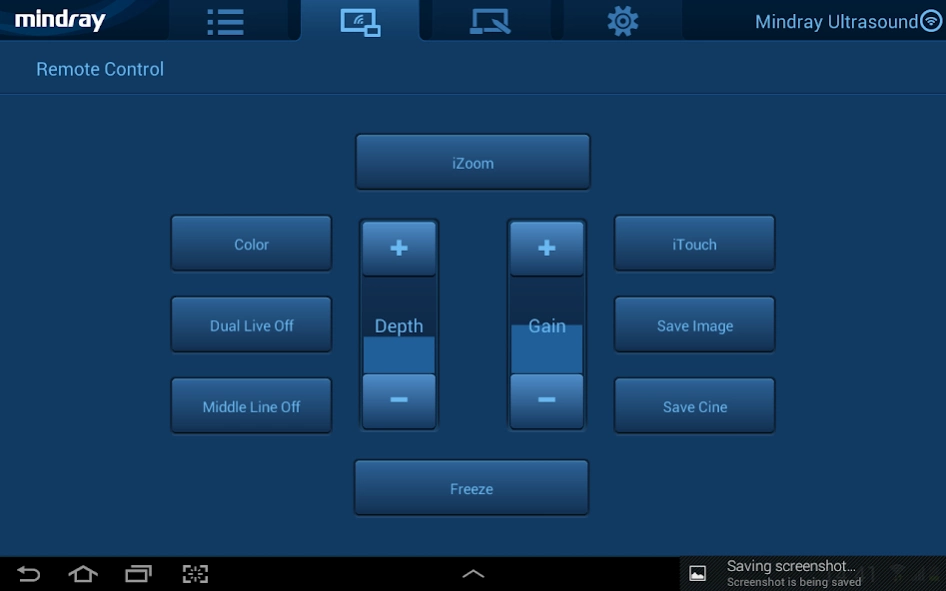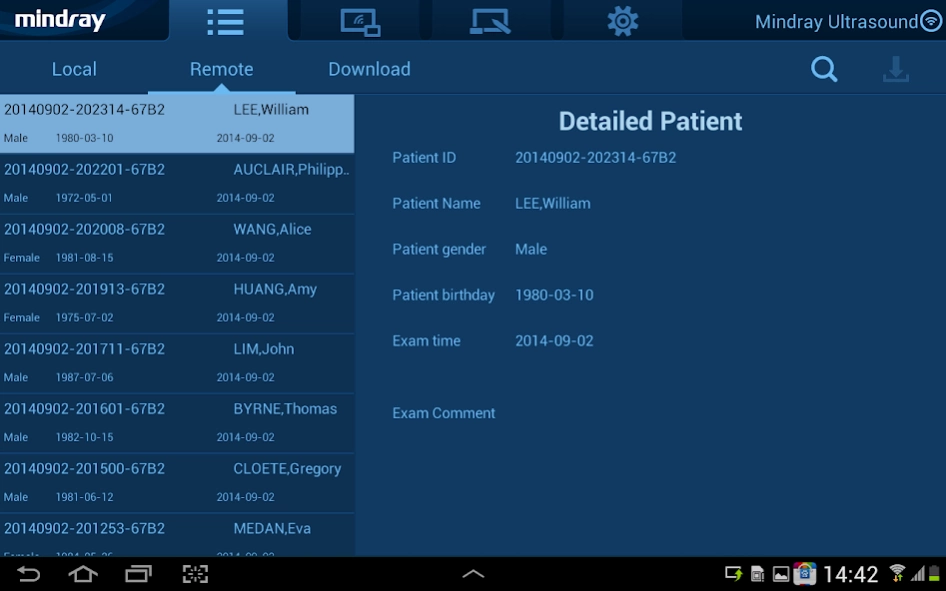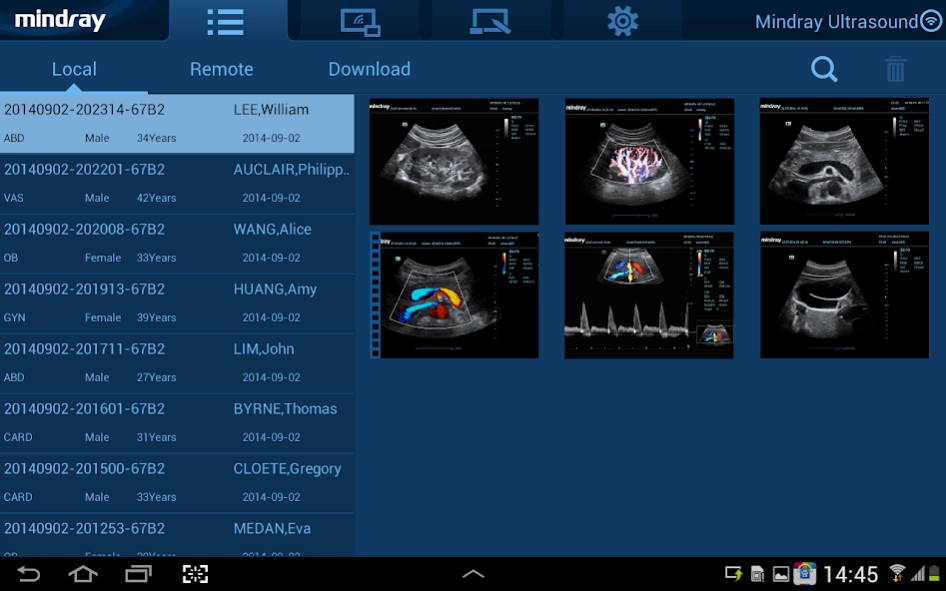MedTouch HD 2.3
Free Version
Publisher Description
MedTouch HD - MedTouch HD is a tool to operate the company's equipment by tablet.
MedTouch is a professional app dedicated for ultrasound doctors designed by Mindray. It provides you with a smarter way to remote control the ultrasound system, remote access and download patient data via WiFi by your portable smart devices. The built-in tutorial software iScanHelper helps beginners to quickly grasp knowledge of “How & What” of ultrasound scanning.
1) Remote control: Users can remote control the ultrasound system by adjusting its imaging functions and most frequently used parameters.
2) Remote review: Users can remote review the patient information which is stored in ultrasound system and even download the patient data.
3) Download management: Users can check the patient data download progress and status.
4) Local browse: Users can browse the patient data including ultrasound images and cine loops.
5) iScanHelper: Users can learn “How & What” of ultrasound scanning with this tutorial software.
6) Setting: Providing basic setting functions and software information.
About MedTouch HD
MedTouch HD is a free app for Android published in the Health & Nutrition list of apps, part of Home & Hobby.
The company that develops MedTouch HD is SHENZHEN MINDRAY BIO-MEDICAL ELECTRONICS CO., LTD. The latest version released by its developer is 2.3.
To install MedTouch HD on your Android device, just click the green Continue To App button above to start the installation process. The app is listed on our website since 2017-08-22 and was downloaded 63 times. We have already checked if the download link is safe, however for your own protection we recommend that you scan the downloaded app with your antivirus. Your antivirus may detect the MedTouch HD as malware as malware if the download link to mr.ultrasound.istationpad is broken.
How to install MedTouch HD on your Android device:
- Click on the Continue To App button on our website. This will redirect you to Google Play.
- Once the MedTouch HD is shown in the Google Play listing of your Android device, you can start its download and installation. Tap on the Install button located below the search bar and to the right of the app icon.
- A pop-up window with the permissions required by MedTouch HD will be shown. Click on Accept to continue the process.
- MedTouch HD will be downloaded onto your device, displaying a progress. Once the download completes, the installation will start and you'll get a notification after the installation is finished.